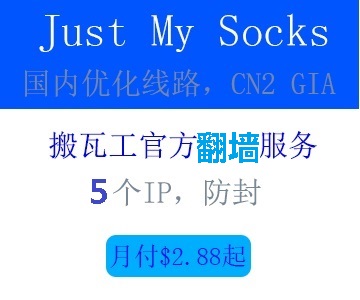自己动手安装翻墙软件ShadowSocks
2019年01月03日 4:08 PDF版
作者: FreeChina 日期: 05/03/2018
说明:这里的示例图片都是中文,按照其步骤操作很容易。请大家自己多尝试。
- Open https://aws.amazon.com/. To complete registration, you need a credit card
- Login, select the nearest physical location.

- Select service “EC2”

- Install the virtual machine
- Start the instance

- Select “Ubuntu Server”

- For example, select “t2 micro”, then click “review and launch in Tokyo” (the price is about 11.52$)

- Click “Start” to create the virtual machine

- Start the instance
- Choose virtual machine settings
- Download .pem for connecting


- Download .pem for connecting
- Choose “launch-wizard-2”, then add open port and inbound rules


- Use SSH to connect to the virtual machine and install the SS service
- Open terminal,
cd downloads
chmod 400 ***.pem– use .pem file from Step 4 create the password file, change path and IP to your own: ssh -i ***.pem [email protected]- The connection is successful

- Establish root password:
sudo passwd - Install SS service
$ suPassword:$ sudo apt-get update$ sudo apt-get install-y python-pip$ export LC_ALL=C$ sudo pip install shadowsocks$ sudo pip install --upgrade pip$ sudo apt-get install-y python-m2crypto$ cat >>/etc/shadowsocks.json<<EOF```json{"server":"0.0.0.0","server_port":443,"local_address": "127.0.0.1","local_port":1080,"password":"woaibeijintiananmen","timeout":300,"method":"aes-256-cfb"}EOF$ sudo chmod 755 /etc/shadowsocks.json$ cat >>/etc/rc. local<<EOF/usr/local/bin/ssserver –c /etc/shadowsocks. jsonEOF$ sudo ssserver-c /etc/shadowsocks. json-d start
- Open terminal,
来源:中 国 人 权 支 持 会
推荐安卓翻墙APP:SpeedUp VPN
Android版SpeedUp VPN,基于ShadowsocksRb,与SSR和Shadowsocks协议兼容,内置免费SSR服务器。 如果您对内置SSR VPN服务器不满意,则可以自行添加或导入任何SSR和Shadowsocks服务器使用。
- Google Play下载:SpeedUp VPN
- Github下载:SpeedUp VPN
喜欢、支持,请转发分享↓Follow Us 责任编辑:李心惠



 脸书专页
脸书专页 翻墙交流电报群
翻墙交流电报群